This is the general structure that I use for this website, since it gives a clear box to show the pictures. It also has a description of the picture (usually for the name of the place of design). Here is the HTML code I used for the picture gallery:
I am able to turn the images into links that will enlarge the image as well in another page, apart from having the image in the box itself. I adapted the code by changing the CSS code, such as the color, and display attributes. This changes the style of the gallery that fits the webpage better.
Now that I have finished making all of my webpages, I can upload my webpage onto a hosting website.
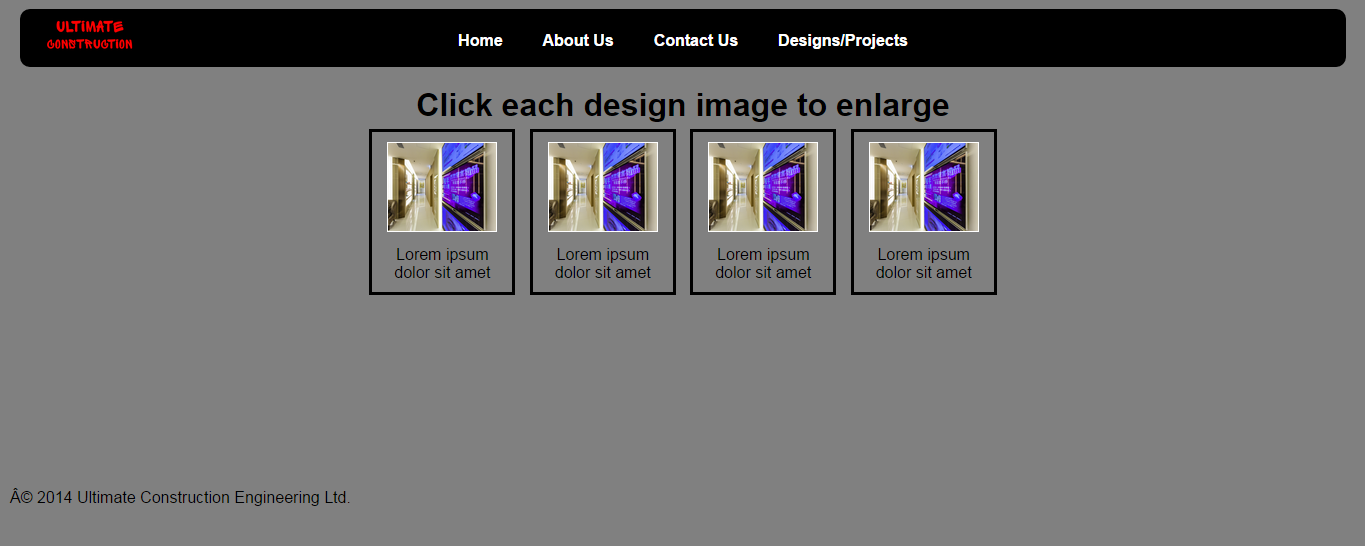

No comments:
Post a Comment